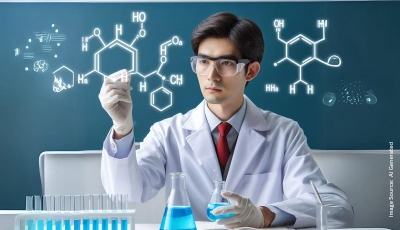Image: AI Generated
Image: AI Generated
6 Ways to Keep Your Smartphone Running Smoothly for Years
Smartphones are indispensable devices that we use every day for various purposes, such as communication, entertainment, work, and more. However, smartphones are expensive, and we want them to last as long as possible. How can we keep our smartphones running fast and efficiently for years? Here are six tips that can help you preserve your smartphone's performance and battery life.
Optimize your device regularly
Most smartphones have a feature that lets you optimize your device by clearing the cache, closing background apps, and checking for updates. This can help you free up storage space, improve speed, and fix bugs. You can access this feature from the settings menu or use a third-party app like.
Change your screen settings
The screen is one of the most power-consuming components of your smartphone. You can reduce the battery drain by lowering the brightness, setting the screen timeout to a shorter duration, and turning on adaptive brightness or dark mode. These settings can also help you reduce eye strain and improve visibility in different lighting conditions. You can find these options in the display settings or use a shortcut from the notification panel.
Be smart about your apps
Some apps can use a lot of battery, memory, and data in the background, even when you are not using them. You can limit these apps from running in the background, disable notifications, or uninstall them if you don't need them. You can also use the adaptive battery feature, which learns your usage patterns and restricts the battery usage of apps that you rarely use.
Avoid extreme temperatures and water exposure
Extreme heat or cold can harm your smartphone's battery and internal components. You should avoid using your phone in direct sunlight, near a heater, or in a freezer. You should also avoid charging your phone when it is too hot or too cold, as this can lower the battery capacity and lifespan. Water and dust can also damage your phone, especially if it is not water-resistant or dust-proof. You should avoid using your phone in wet or dusty environments, and clean the openings and ports regularly with a soft cloth or a cotton swab.
Phone case and screen protector
A case and a screen protector can shield your phone from scratches, cracks, and dents caused by accidental drops or bumps. They can also prevent dust and dirt from entering your phone and affecting its performance. A case and a screen protector can also make your phone look more stylish and personalized. You can choose from a variety of materials, colors, and designs to suit your preference and budget.
Update your software and backup your data
Updating your software can enhance your phone's security, stability, and functionality. It can also fix bugs, add new features, and improve compatibility with other apps and devices. It is advisable to frequently check for updates and promptly install them. You should also backup your data, such as photos, videos, contacts, messages, and documents, to a cloud service or an external storage device. This can help you recover your data in case your phone gets lost, stolen, or damaged.
By following these tips, you can keep your smartphone running for years and enjoy its full potential. Remember to take good care of your phone and treat it like a valuable investment.